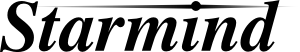Been away for a while
- At October 10, 2010
- By Josh More
- In Business Security
 0
0
“Hey Josh, where’ve you been?”, I hear you all asking. Over the last several months, you might have noticed a suspicious absence of security folks from the wider blogging world. The reason for this is pretty much “Sorry, been busy”, which I know isn’t much of an excuse. So here’s the deal. Security is hard. Its always been technically complex, but recent events have combined to create something of a perfect storm. We like to divide the world into “good guys” and “bad guys”. In the past, it’s been a fairly even fight. However, with the global economic recession resulting in staff cuts, there are fewer good guys. Of course, with small budgets, there have been cuts on the technology side as well. At the same time, advances in malware technology have given the attackers some extremely impressive tools. These advances have been made possible due to unprecedented cooperation within multiple groups of organized crime.
So here we are, a reduced set of security practitioners trying to help businesses maximize security benefit for the dollar against a massive global network of highly skilled and highly paid criminals who are writing highly complex malware that goes far, far beyond your old school phishing attack with key logger. This post is going to focus on a specific type of financial attack. Odds are, if you’re reading this, you’re more interested in protection than the technical stuff, so we’ll break tradition and leap straight into that.
If you’re interested in hearing more about what this particular malware can do, there are technical links at the bottom of this post. For now, know that it’s a highly complex piece of financial malware which exists to steal money in any way it can. It runs on all versions of Windows and most common browsers. It’ll come in via email, web, PDF files, USB or any way that the attackers come up with. Small businesses and nonprofits are being targeted because they tend to have weak controls, but CEOs and CFOs are also being targeted as they tend to have to more to lose.
Protections:
Within the industry, we often talk of security tradeoffs. Basically, there are costs to reducing risk… and these often go beyond mere dollars. My ultimate goal as a security consultant is to help a business make the appropriate decisions and balance security expenditure against the possible benefits. The following advice is what I believe to be true for most businesses, but please keep in mind that your particular business may have different requirements. To keep things simple, here are five technical and five financial recommendations.
T1) Use a dedicated system for financial transactions. Yes, it’s expensive, but a lot less expensive than having your money stolen. If you use the same computer to transfer money that you use to play Mafia Wars on Facebook, you’re just asking for trouble. If you’re using a shared system that’s not locked down, you might as well just cut the attacker a check… it’d save time.
T2) Use a dedicated firewall. Put a firewall between the dedicated financial workstation and both the Internet and internal network. Set it to use NAT and allow no traffic to flow from the Internet to the workstation. Allow the workstation to connect to your bank and the Microsoft and Adobe updates sites. Depending on your financial processing software, you may need more sites allowed… but keep it as minimal as possible. Only allow connections that it needs. The firewall should be a physical device as malware often disables local firewalls.
T3) Keep the workstation hardened and updated. Make it useless for anything other than financial processing. Don’t install Office. If you need to view docs or spreadsheets, install the free viewers from Microsoft. If you don’t need to view PDFs, keep Adobe as far away as possible. Update as soon as the updates are available. Forget about testing the MS patches, the vulnerability window is already negative, delaying patching is just stupid. Build your business processes to have a manual failover in case a patch breaks your financial transfer workstation. That’s a much better use of time than testing patches on a one-off system.
T4) Take away admin rights. I know it’s a pain to figure out what privileges you actually need to run that one app that is used every January to do taxes, but it’s a less than the pain to recovering half a million dollars because someone had admin access and didn’t need it. If you can use Linux and Firefox, by all means, do so… it’s a lesser target. If you cannot, go with Windows 7. The UAC security controls in Windows 7 are excellent.
T5) Use a real antimalware program. The one that comes loaded on your workstation when you buy it from Dell/Best Buy isn’t going to cut it. Freebies aren’t going to cut it. Real programs cost real money. For specific recommendations, I like Sophos because of the enterprise control features. Being able to use device-based controls and lock down applications is very important here. If you really want to go light and accept the risks that come from reduced control, Kaspersky is a good second runner. In any case, if you detect malware running on your dedicated system, notify your financial institution immediately.
F1) Set your account to use dual controls. This means that one person in your organization has the ability to initiate payments but a second person must approve them. This makes the attackers’ job much more complicated, as they have to control two systems and synchronize data in order to steal money. If your financial institution does not offer this ability, we strongly recommend finding another institution.
F2) Some institutions allow you to create a list of companies and individuals who are authorized to receive payments (called Positive Pay or Whitelisting). This list should be created outside of the Internet banking system so that an attacker cannot simply add and authorize a new account. If you have this available to you, by all means use it! This can go a long way towards preventing your money from being transferred to money mules.
F3) Almost all institutions allow you to sign up for alerts. With these systems, you get emails (or, in some cases, text messages) whenever a transaction occurs. The faster you can respond to a suspicious transfer the more likely you will be to reverse it. Bank-to-bank transfers are nearly immediate and require the cooperation of the receiving bank to get the money back. The longer you wait the more likely that the money has moved on and more institutions will need to be involved, which makes recovery much less likely.
F4) Set limits wherever you can. Many systems allow you to limit the amount of money a particular person may transfer, the amount that may be transferred per day/week/month and the times at which transfers can occur. Of course, you run the risk of being prevented from transferring money when you really need to, but in most cases you can work around this with a phone call to your institution. The protections you get from limiting transfers are usually worth the occasional irritation when you have to work outside the norms.
F5) Utilize emerging technologies. Not all banks have these options, but if your bank can provide you with a two-factor authentication token, security software to facilitate secure transfers, out of band approval systems (phone, fax, text message, etc.) or analysis of payment patterns, take advantage of them. They’re usually free to inexpensive and will give you a much deeper level of financial protection than you would get otherwise.
F6) Bonus suggestion! Some accounts have overdraft protection in place. This sounds good if you are worried about occasionally spending more than you have. However, the flipside is that it could allow an attacker to steal more money than exists in the account. If you can get by without overdrafts, turn this protection off or, if you have to, at least set the protection level as low as you can.
In the end, a combination of technical and financial controls will go a long way towards protecting you, but implementing them will require you to change your business processes. If you’re a CEO, CFO or owner you’re lucky. If you’re not, you may need to set up a meeting with your C-level people. They need to understand that they are being targeted personally because of their role. They need to know that the online systems are being manipulated. The balance reported on an infected system will be altered to hide the malware’s activities. They also need to understand that there is no 100% solution. What I recommend here is a good start, but they could still have problems if the attacker is persistent.
Technical Links:
- Zeus overview on Wikipedia
- Recent arrests related to this malware
- Zeus Tracker (This site is often attacked and may not be available.)
- SecureWorks Threat Overview
- Sophos Threat Overview
- Zeus spreading to mobile phones